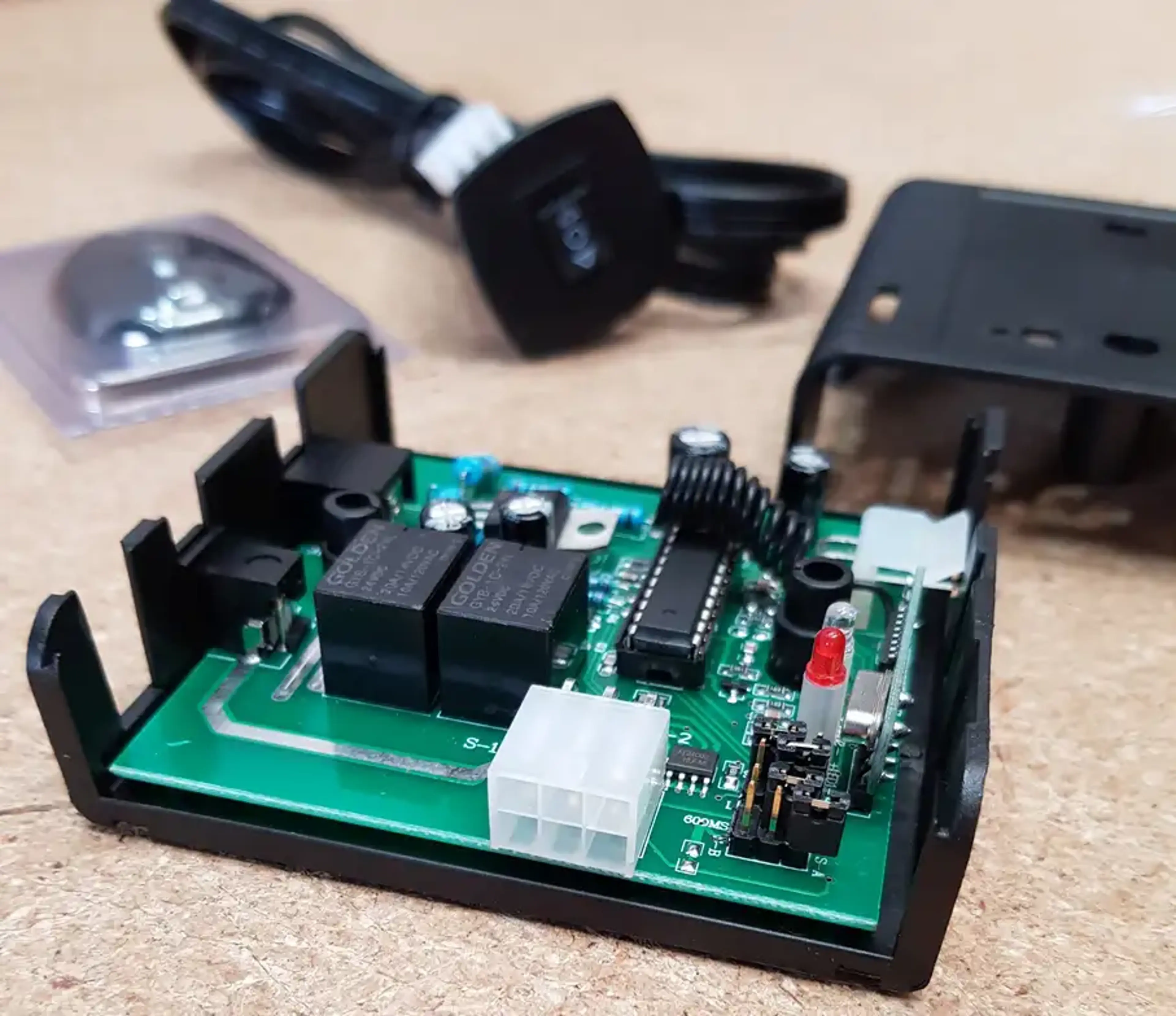
The Venset remote control kit offers a simple and effective way to remote control any of the Venset TV Lifts. Read on to learn how to pair your remote emitter to the receiver unit successfully. This guide will also allow you to re-pair your remote should you find it's stopped working after a battery change.
You can pair to 10 remotes to each of these receiver units. If your remote has stopped working, you should reset the receiver unit before proceeding to re-pair the emitter. To do that hold down the learner button on the receiver for at least 10 seconds, the red light should turn off once the reset is complete.
You can then proceed to pair your remote emitter with the following steps.
Our experts are happy to help. Give us a call or submit an enquiry and we'll help in any way we can. Technical support, product suggestions, and advice, we've got you covered.
Join our mailing list for news, launches and special offers.
Unit 5 Sutton Park, Sutton Road, Southend-on-Sea, SS2 5NX
01702 826 267
You have no products in your basket